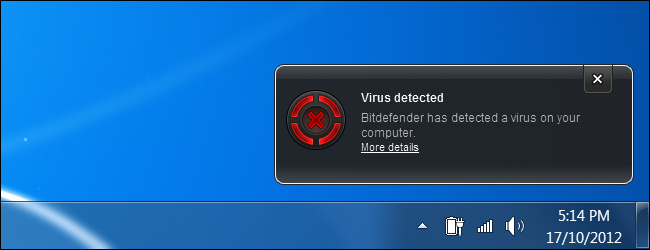Different signals in your computer offer evidence that your operating system may have significant virus infections, including slower system performance, suspicious email activity, and browser redirection. Viruses lead to a realm that no person wishes to experience, and it is vital to have an anti-virus program application currently present on the operating system. You may get the help of a computer technician to install the anti-virus program on your computer to prevent the virus problems.
There are various warning signs that your computer is infected with malware. And here are some of the warning signs;
1) Unresponsive Functions
If opening up particular features do not respond, it implies there’s a spyware infection that has disabled the functioning of programs in normal mode. The longer the spyware or virus infects your computer, the more applications it is going to disable and make them unresponsive until all applications stop executing. To prevent this problem, you may get your computer fixed in Christchurch.
2) Illegal Bookmarks and Unknown Links
The addition of bookmarks, favourites, and links that may begin to show up in your web browser can be a big warning sign that spyware has infected your computer. The spyware can make unusual and mysterious links in the internet browser’s favourites and bookmarks menu, clicking one of these triggers larger, more severe issues. It is advised to get a computer technician to run anti-virus to identify the threat immediately.
3) Suspicious Toolbars
One more integration of malware in your internet browser are toolbars. You may be aware of Google, Yahoo and MSN toolbars that help, but the addition of specific suspicious toolbars in the web browser is a signal that some malware is logging your browsing history and sending this data elsewhere. To prevent this kind of problem, you may get your computer fixed in Christchurch.
4) Email Bombs
They are one of the final hints that malware has taken over the Operating system. Lots of unrelated email messages and explicit material inside your inbox indicates that the computer is severely infected and needs a computer technician to scan and clean up your computer.
5) Fake Warning Messages
When infected, the OS will begin displaying odd and phoney warning messages saying that the computer is infected with spyware, and it suggests using a particular anti-virus program to clean the PC from the infection. However, this anti-virus software is a trick which furthers the problem with more spyware to steal your data. This symptom is severe and delaying cleaning your computer at this point typically leads to even worse troubles. You may get the computer repair services to help in cleaning and doing various repairs on your computer.
6) Sluggish System Performance
The most obvious problem that proves your system is infected is the slow performance of the operating system; applications open slower and run slower also.
Thus to prevent these malware warning signs before they do happen, getting the computer repair services will help since the installation of antivirus on your computer will be done. Do not wait for the malware to infect your computer, hire the experts of fixing a computer in Christchurch to do the required processes to hinder the malware problems.