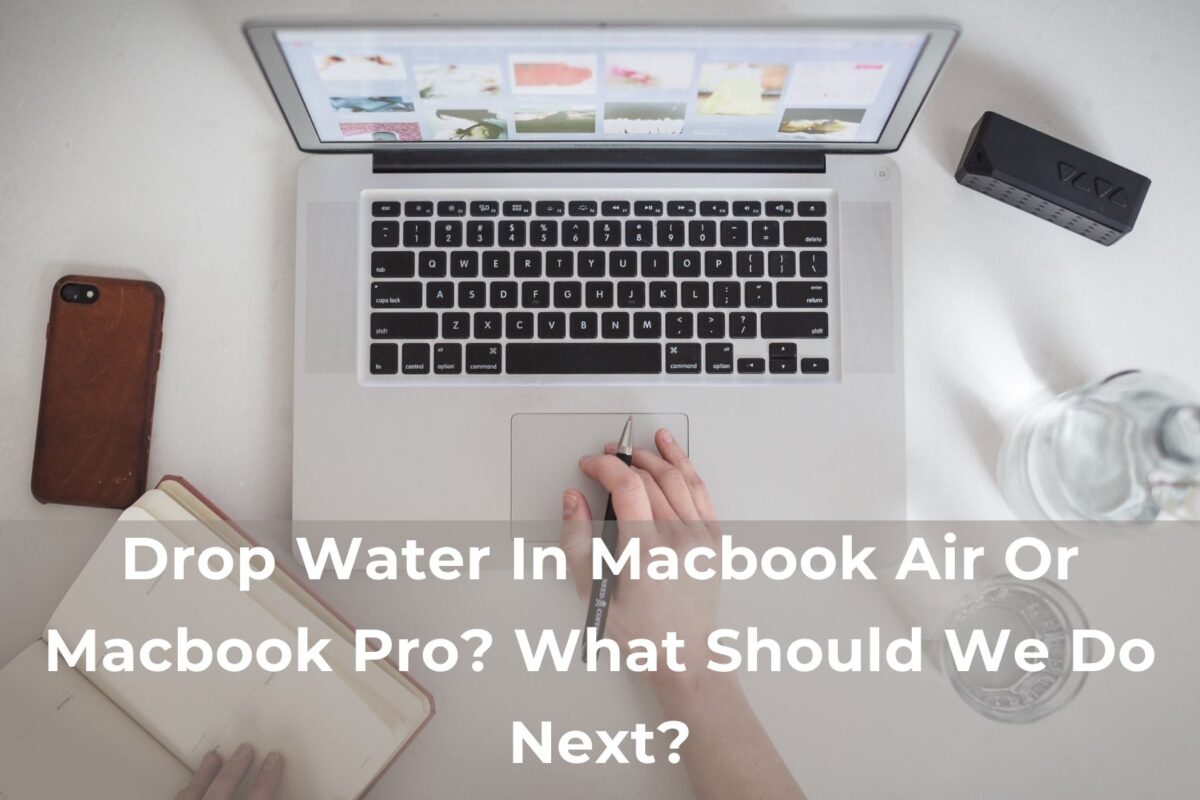Have you spilled water on your MacBook Air or MacBook Pro? Well, your system must have turned off instantly. At these times, you might want to go to MacBook repair Christ Church to get the best solution.
In this blog, we will talk about what can be done when water is spilled on the MacBook Air or MacBook Pro.
Turn Off The Macbook Immediately
This is the very first thing you must do if the water is spilled on your MacBook device. Just hold down the power button for 5 seconds until and unless the power is off and then you can release the button. However, do not ever touch the button again because there is a high chance of getting the MacBook turns on again. Do not worry about any unsaved documents because once you cut off the power from the MacBook Air or MacBook Pro then it will save your precise data.
Additionally, you can use the tissues to absorb the liquid that you can see on the keyboard screen aur touchpad. The next thing is to close the lead in a straight manner. Whenever the logic board will detect the sleep sensor signal, then it will cut off the path to the CPU, SSD drive, screen, and the circuits. At times if the MacBook screen is still on even after you close the lid then your MacBooks logic board is feeling rigorous and is running out of control. But usually, the damage is very minor and if you can quickly unplug the charger and disconnect the battery from the logic board then you will have a very good chance of the survival of your MacBook.
Unplug The Charger Immediately
It is a critical step than the previous one. If you unplug the charger only then it will not cut off the path to the CPU as well as to the other important components. However, the internal MacBook battery is still providing power to the Mac laptop at full speed until and unless you do not shut down the laptop by holding the power button. If you unplug the charger then you can turn off the charging circuit of the logic board and though how to do water damage to the charging circuit is completely repairable but the circuit’s higher voltage is still a great point of threat. It is very important to unplug the charger instantly and once you do it you are turning off most of the MacBook logic board circuits. However, the only remaining button will be the standby circuit and this is a very less destructive circuit when your Mac laptop will have spilled water on it.
Avoid Water From Dripping Into The Vent Holes And Other Peripherals
It is very impressive to not move the MacBook anyhow after water is spilled on it. Instead, your focus should be on blocking the water from dropping into the vent holes that are situated between the screen and the keyboard. Also protecting the logic board becomes the most crucial step that will minimize the damage caused due to the spilling of water on the MacBook.
With these simple but important tips, you can make the MacBook repair process very easy for the person who would be repairing your MacBook. Follow these steps instantly without waiting for anything and you can see your MacBook in a better condition than you have imagined.